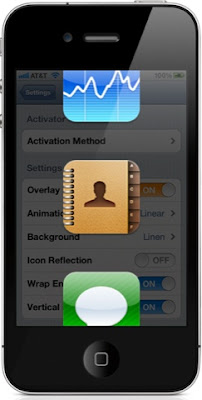 In the last week or so, we have seen a number of developers release their work onto the Cydia store that exists to offer an alternative implementation of Apple’s native multitasking experience. A standard installation of iOS allows a user to double tap the Home button to invoke a switcher tray along the bottom of the screen which holds the icons of the currently backgrounded apps.
In the last week or so, we have seen a number of developers release their work onto the Cydia store that exists to offer an alternative implementation of Apple’s native multitasking experience. A standard installation of iOS allows a user to double tap the Home button to invoke a switcher tray along the bottom of the screen which holds the icons of the currently backgrounded apps.The Aero tweak that has just landed in Cydia is another package that re-imagines Apple’s multitasking that was introduced in iOS 4.0 and aims to bring a more engaging and beautiful experience to users. There has been a general, unspoken consensus that Apple could do well with putting a little more effort into how multitasking is handled, with SBCoders deciding to amend this experience with their Aero release.
Post installation, Aero hooks into the multitasking experience and allows users to view all of the running apps with the ability to switch between them in a familiar fashion. The intention of Aero is to offer users the same functionality that they have become accustomed to, but packaged together in a beautiful and engaging interface.
Aero offers Activator compatibility with the inclusion of nine animations, including Linear, Cover Flow, Rotary, Wheel, Time Machine, Cylinder and a few more. The configurable options within Aero also gives the user the option to enable a wrap mode, making the running apps wrap around the screen when scrolling through them. As you would expect from a multitasking-type tweak, the ability to remove apps from the background also exists within Aero.
The ability to multitask on an iOS device has become a must-have commodity and has just got a lot better thanks to the Aero tweak which is a mash up of the Cmd+Tab and Barrel tweak. Aero is available to download from the ModMyi repository at a cost of $1.99 with no iOS compatibility requirements being mentioned.
Of course, you will need to jailbreak your device to install this tweak. For jailbreaking the latest iOS 5.1 (tethered), follow the instructions posted here to jailbreak using Redsn0w, or here for Sn0wbreeze. For jailbreaking iPhone 4S and iPad 2, you can simply follow our step by step tutorial posted here to jailbreak iOS 5.0.1 using Absinthe on Windows or Mac. Those of you with an iPhone 4, 3GS, iPad 1, and iPod touches can use Redsn0w or Sn0wbreeze to untether jailbreak on iOS 5.0.1.

